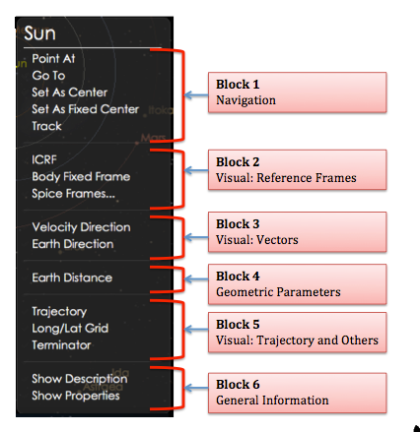Name
|
Description
|
|
|
Navigation and Camera Controls functions adjust the camera view with respect to the selected and/or central object. These controls are found in Block 1 of the object context menu.
|
|
|
Showing Visual Attributes functions display additional geometric markers applicable for the object. These controls are found in Blocks 2, 3, and 5 of the object context menu.
|
|
|
Showing Geometric Parameters functions display a text box at the bottom of the screen containing the current value of a specific geometric parameter. These controls are found in Block 4 of the object context menu. Note that Block 4 is normally absent and appears in the context menu only in certain cases discussed in the Showing Geometric Parameters section.
|
|
|
Showing General Information functions display a text box on the left of the screen containing general information about the selected object. These controls are found in Block 6 of the object context menu.
|